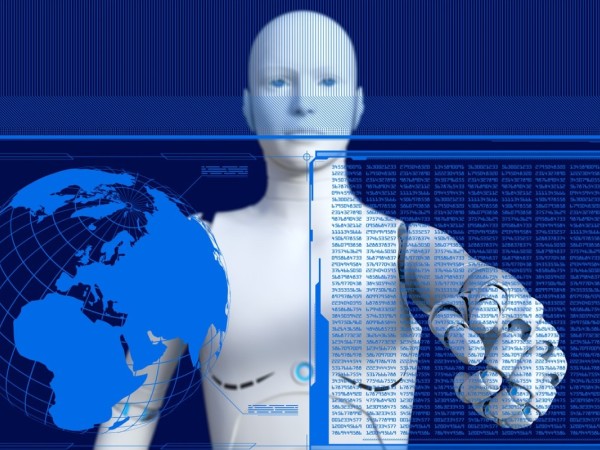SpringBoot实现即时通讯,主要涉及到以下几个步骤:
1. 引入相关依赖
首先,需要在项目的pom.xml文件中添加以下依赖:
```xml
```
2. 配置WebSocket服务器
在application.properties或application.yml文件中,配置WebSocket服务器的相关信息:
```properties
# application.properties
server.port=8080
eureka.client.serviceUrl.defaultZone=http://localhost:8761/eureka/
```
或者
```yaml
# application.yml
server:
port: 8080
eureka:
client:
serviceUrl:
defaultZone: http://localhost:8761/eureka/
```
3. 创建WebSocketController
创建一个WebSocketController类,用于处理WebSocket连接和消息发送:
```java
import org.springframework.beans.factory.annotation.Autowired;
import org.springframework.messaging.handler.annotation.MessageMapping;
import org.springframework.messaging.handler.annotation.SendTo;
import org.springframework.messaging.simp.SimpMessagingTemplate;
import org.springframework.stereotype.Controller;
import org.springframework.web.bind.annotation.GetMapping;
import org.springframework.web.bind.annotation.PathVariable;
@Controller
public class WebSocketController {

@Autowired
private SimpMessagingTemplate messagingTemplate;
@GetMapping("/chat")
@SendTo("/topic/chat")
public String chat(String message) {
messagingTemplate.convertAndSend("/topic/chat", message);
return "success";
}
}
```
4. 创建WebSocket客户端
创建一个WebSocketClient类,用于连接到WebSocket服务器并接收消息:
```java
import org.springframework.web.socket.CloseStatus;
import org.springframework.web.socket.WebSocketSession;
import org.springframework.web.socket.handler.TextWebSocketHandler;
public class WebSocketClient {
private final TextWebSocketHandler handler;
private final WebSocketSession session;
public WebSocketClient() {
handler = new TextWebSocketHandler();
session = handler.createSession();
}
public void sendMessage(String message) {
try {
session.getBasicRemote().sendText(message);
} catch (Exception e) {
e.printStackTrace();
}
}
public void close() {
session.close(new CloseStatus(CloseStatus.CloseCodes.NORMAL, null));
}
}
```
5. 使用WebSocket客户端发送消息
在需要发送消息的地方,创建一个WebSocketClient实例,并调用sendMessage方法发送消息:
```java
public static void main(String[] args) {
WebSocketClient client = new WebSocketClient();
client.sendMessage("Hello, World!");
}
```
至此,一个简单的SpringBoot实现的即时通讯就完成了。当用户通过WebSocket客户端向服务器发送消息时,服务器会收到这个消息,并在控制台输出"success"。