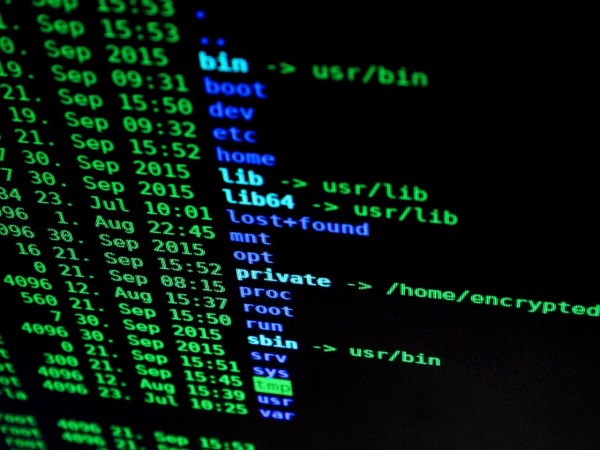微信小程序开发中,绘制圆形是一个常见的功能。下面将介绍如何在微信小程序中使用Canvas API来绘制一个圆形。
1. 首先,你需要在小程序的wxml文件中添加一个canvas元素:
```html
```
2. 然后,在对应的js文件中初始化并绘制圆形:
```javascript
Page({
data: {
circleWidth: 50,
circleHeight: 50,
circleX: 0,
circleY: 0,
circleRadius: 0,
circleColor: '#000'
},
onLoad: function () {
// 获取canvas元素
const canvas = this.data.canvas;
// 设置圆的属性
this.setCircleProperties();
// 绘制圆

this.drawCircle();
},
setCircleProperties: function () {
// 设置圆的属性
this.circleWidth = this.data.circleWidth;
this.circleHeight = this.data.circleHeight;
this.circleX = Math.random() * canvas.getContext('2d').canvas.width;
this.circleY = Math.random() * canvas.getContext('2d').canvas.height;
this.circleRadius = Math.sqrt(Math.pow(this.circleWidth, 2) + Math.pow(this.circleHeight, 2));
this.circleColor = '#' + Math.floor(Math.random() * 16777215).toString(16);
},
drawCircle: function () {
// 清除画布
this.ctx.clearRect(0, 0, canvas.getContext('2d').canvas.width, canvas.getContext('2d').canvas.height);
// 绘制圆
this.ctx.beginPath();
this.ctx.arc(this.circleX, this.circleY, this.circleRadius, 0, 2 * Math.PI);
this.ctx.fillStyle = this.circleColor;
this.ctx.fill();
}
});
```
这个示例代码中,我们首先定义了一个canvas元素,然后在onLoad函数中设置了圆的属性,并调用了drawCircle方法绘制圆。drawCircle方法首先清除画布,然后使用beginPath和arc方法绘制圆,最后使用fillStyle和fill方法填充颜色。
注意,这个示例代码需要在支持JavaScript和Canvas API的环境中运行,例如微信开发者工具。